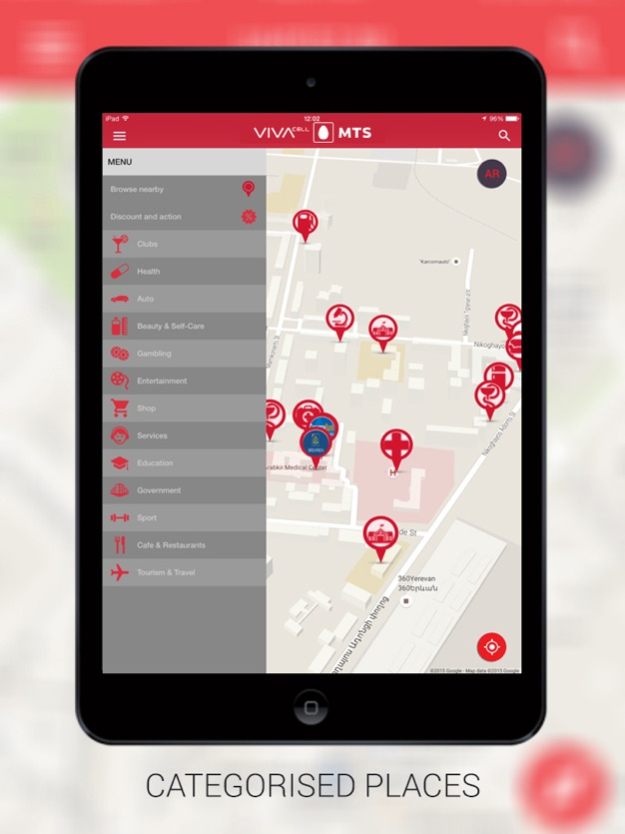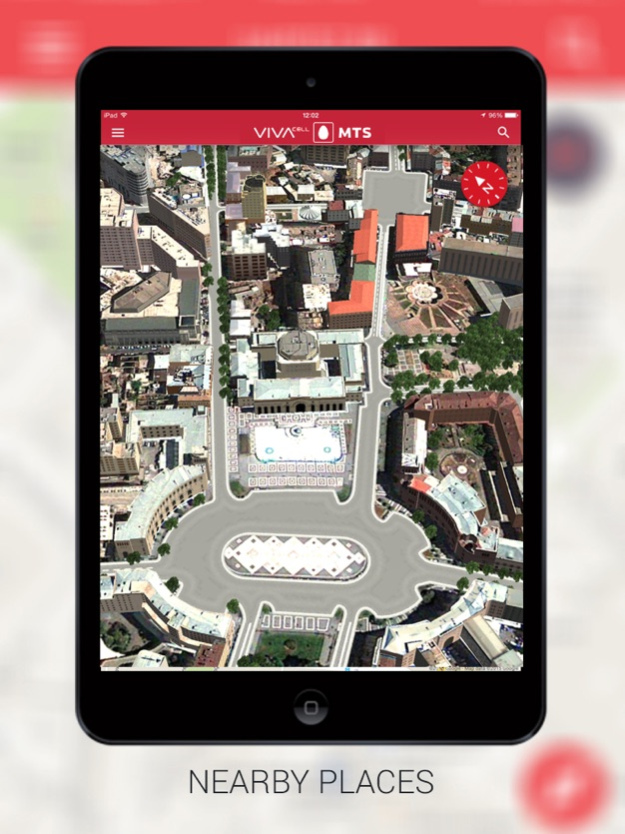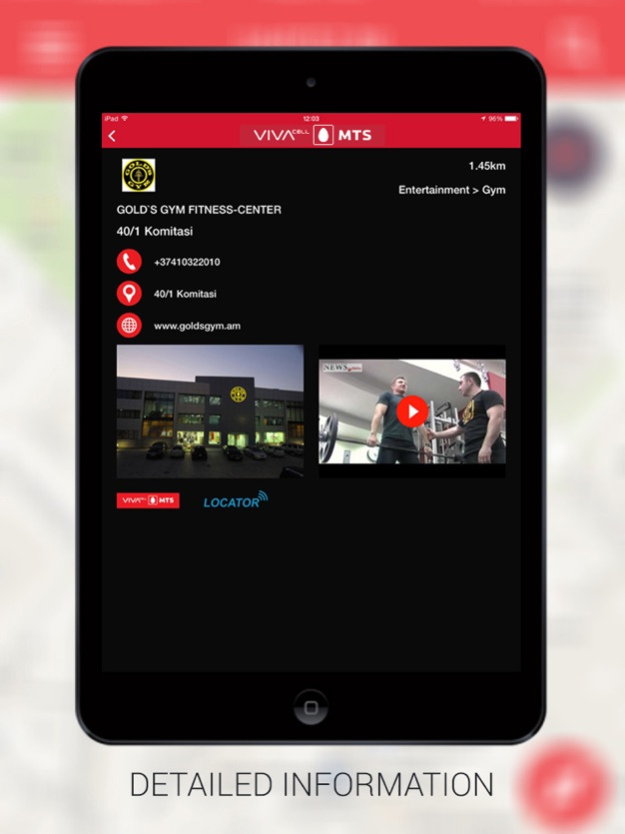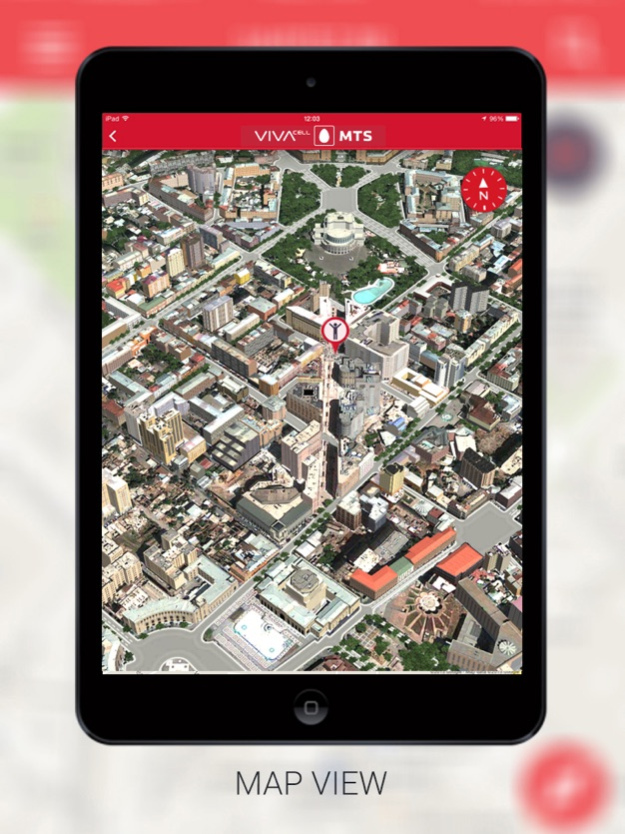Qartez 3D 1.2
Continue to app
Free Version
Publisher Description
“Qartez 3D” is a new application which allows finding different locations in capital of Armenia, Yerevan directly via the smartphone, with just one touch. It is a useful search tool for both residents and guests of Yerevan.
What makes “Qartez 3D” unique is that it encompasses the widest possible variety of locations in Yerevan: ATMs, banks, hotels, restaurants, governmental, medical and educational institutions, shopping centers, gas stations, travel, recreational and sightseeing areas, different service providers and many other locations in Yerevan.
With “Qartez 3D” you will always find the needed location in Yerevan, no matter how well you know the city.
The application is the cooperative effort of VivaCell-MTS and "Locator".
Features:
• Self position fixing
• Search by nearby objects, company name, service or product category
• Find information about companies: address, location, contacts, work days/hours
• Call the companies included in “Qartez 3D”, visit their web-page, write an e-mail
• See the distance (displayed in a straight line) and find the shortest route with Yerevan map
• Available in Armenian, Russian and English
Copyright © K-Telecom CJSC; Locator CJSC 2016
Apr 22, 2016
Version 1.2
This app has been updated by Apple to display the Apple Watch app icon.
* Database updated
* Database update is fixed
* Minor improvements
About Qartez 3D
Qartez 3D is a free app for iOS published in the Recreation list of apps, part of Home & Hobby.
The company that develops Qartez 3D is Locator CJSC. The latest version released by its developer is 1.2.
To install Qartez 3D on your iOS device, just click the green Continue To App button above to start the installation process. The app is listed on our website since 2016-04-22 and was downloaded 24 times. We have already checked if the download link is safe, however for your own protection we recommend that you scan the downloaded app with your antivirus. Your antivirus may detect the Qartez 3D as malware if the download link is broken.
How to install Qartez 3D on your iOS device:
- Click on the Continue To App button on our website. This will redirect you to the App Store.
- Once the Qartez 3D is shown in the iTunes listing of your iOS device, you can start its download and installation. Tap on the GET button to the right of the app to start downloading it.
- If you are not logged-in the iOS appstore app, you'll be prompted for your your Apple ID and/or password.
- After Qartez 3D is downloaded, you'll see an INSTALL button to the right. Tap on it to start the actual installation of the iOS app.
- Once installation is finished you can tap on the OPEN button to start it. Its icon will also be added to your device home screen.